5 Ways to Be Positively Pinteresting
When you think of Pinterest, you might picture wedding planning and meal ideas. But Pinterest is so much more! For independent retailers, it’s fast becoming the place for you to shine while becoming a resource to your customers. If that’s not enough to spark your interest, according to Vision Critical, 21 percent of users purchased an item after a pin, repin or like on Pinterest.
Now that Pinterest has grabbed your attention as a must-have tool to showcase your lawn and garden expertise, where do you start? Here are five things you can do right now to create a powerful Pinterest page.
1. Create your Pinterest page.
Navigate to business.pinterest.com and create your new Pinterest page. It’s imperative to fill out all of the account information, including a description, social media links and your website. Not only will this create a complete look for your page, but it increases your online search results. Follow vendors, magazines, local businesses and customers, so they can be aware you have a Pinterest page and can follow you in return.
2. Add five specific boards.
Start with a goal to create five boards filled with at least five pins. Not only will you have great content for your customers to repin, but your boards will look filled. Think about your customers first when creating Pinterest boards. Tap into the lifestyle of your target audience by complementing their spending habits, weave in your brand lifestyle and finish with only one or two boards about your store’s products and services. Boards such as “Customer’s Favorite Flowers,” “Ideas for Beautiful Outdoor Settings” and “Eco-Friendly Pest Control” tie in ideas and show your customers how to implement them with your help. Having an event or class? Create a board and fill it with pictures to commemorate the experience. Have a creative team of designers? Showcase your talent with a board devoted to their creations. The end result? A creative and engaging collection of boards.
3. Describe with effective keywords.
Start by conducting a search for keywords related to your board idea to find out what customers are searching for; then include that keyword in your board description. Keep your description under 500 characters so it is readable and engaging. The same “rules” apply for pin descriptions; keep your description short (250-300 characters) and include keywords. The added bonus in pins is the ability to add hashtags (#) to make keywords searchable, to mention (@) another pinner to alert them to the pin which tags their page and to include a link to your website.
4. Promote, promote, promote.
Promoting your Pinterest page is just as important as curating the content to fill it. Tap into your current resources like Facebook, Twitter and email to promote your page. Post, tweet and email a link to visit your page or feature a new pin through those channels. Similar to the Pin It button, you can create a Follow button for your website to link automatically to your Pinterest page. Follow the same instructions as above to build it.
5. Measure success with Pinterest analytics.
You’ve created your boards, pinned some great content and promoted your page. Now it’s time to see the results of your Pinterest efforts. To view the amount of traffic you are receiving to your page from your website and who is seeing your pins and clicking your content, Pinterest has added analytics to your account. Simply click on your page name in the right-hand corner and click “Analytics” to see your results.
Now, keep on pinning! Aim to create 3-5 Pinterest boards this month and don’t forget to comment, like and engage your customers as you would in the store or through other social networks.

Here are 5 ways to be positively Pinteresting.



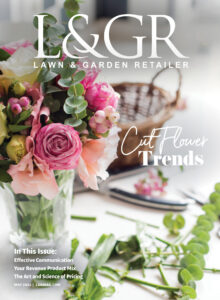












 Videos
Videos





